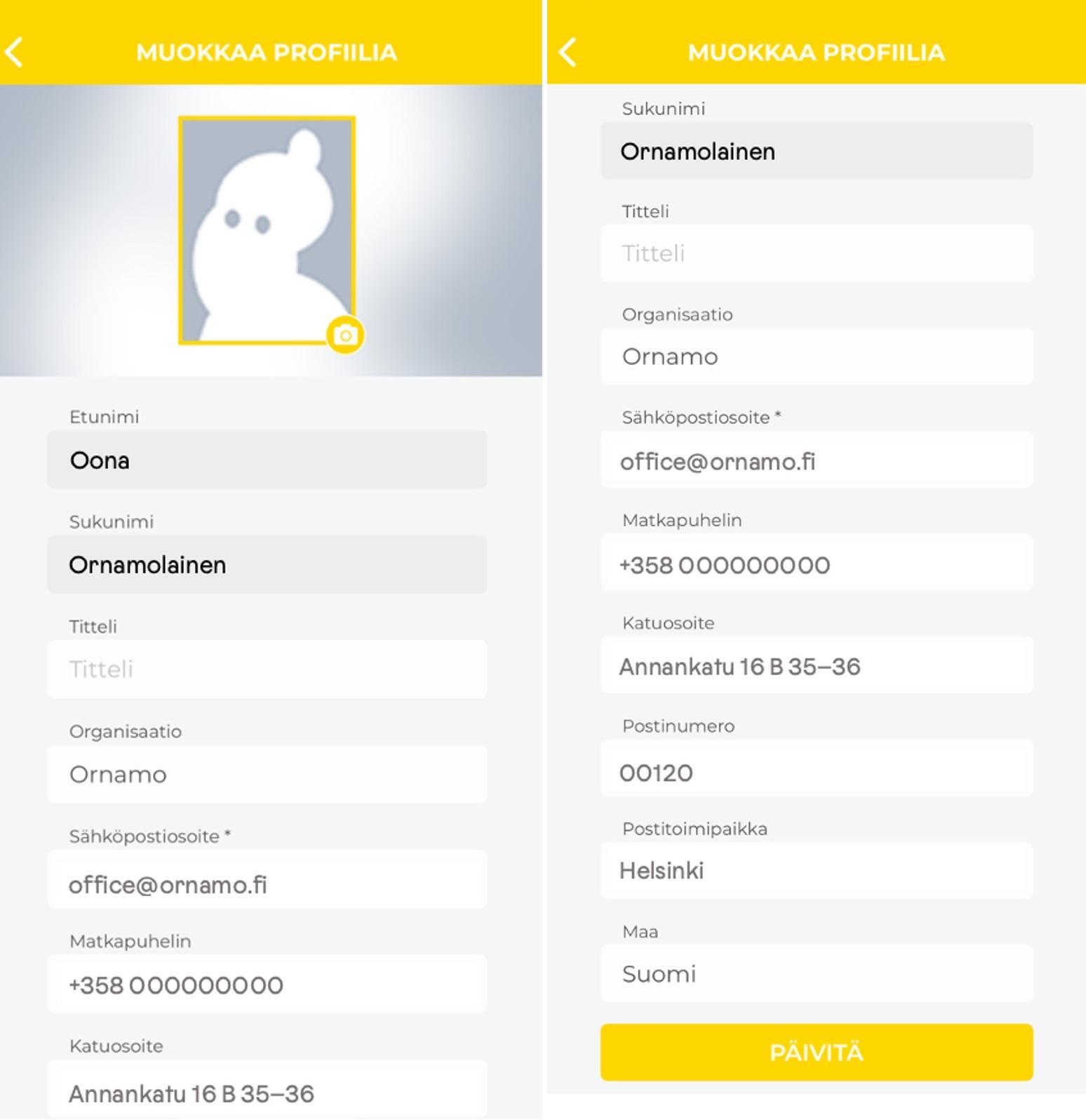Gruppo ID app instructions
1. Download the Gruppo ID app from the app store on your phone or tablet (App Store or Google Play). The logo is yellow and the developer is Gruppo Software Oy.
2. Open the app and click the “REGISTER” button on the start page of the Gruppo ID app.
Remember to use the same e-mail address that you have given Ornamo.
3. A link to the registration page will be sent to your e-mail address. Click the registration link and finalize the registration by setting a password for your account.
4. Open the Gruppo ID app that you have installed, click the “LOGIN” button, and enter the password that you created. Your Ornamo membership card will now be available on the app.
If the service doesn’t recognize your e-mail address, or if you have other problems with registration, contact Gruppo’s customer service at tuki@gruppo.fi or 050 402 3099
Using the app
By tapping the membership card on the app, you can access the drop-down menus that contain newsletters, invitations, and the invoices that Ornamo has sent you.
The WWW-button takes you to the Ornamo website.

The “Jäsenedut” button opens a page on the Ornamo website, where you can find all the member benefits and services that you can use as a member of Ornamo.
The “Kutsut” menu contains all of the invitations that Ornamo has sent you and in the “Jäsenkirjeet” menu, you can find the membership newsletters.
In the “Laskut” menu, you can find all the invoices that Ornamo has sent you, including KOKO unemployment fund, TEK membership fee as well as your Ornamo membership fee. You can also see whether the status of the invoice is paid or open. Please note that the status of the invoice will be updated when the payment has been processed at Ornamo.
By opening the invoice, you can see all of the information that is needed to pay said invoice. You can also tap the yellow button next to the “virtuaaliviivakoodi” to copy the virtual barcode that you can then use to pay the invoice in your banking application on your phone.
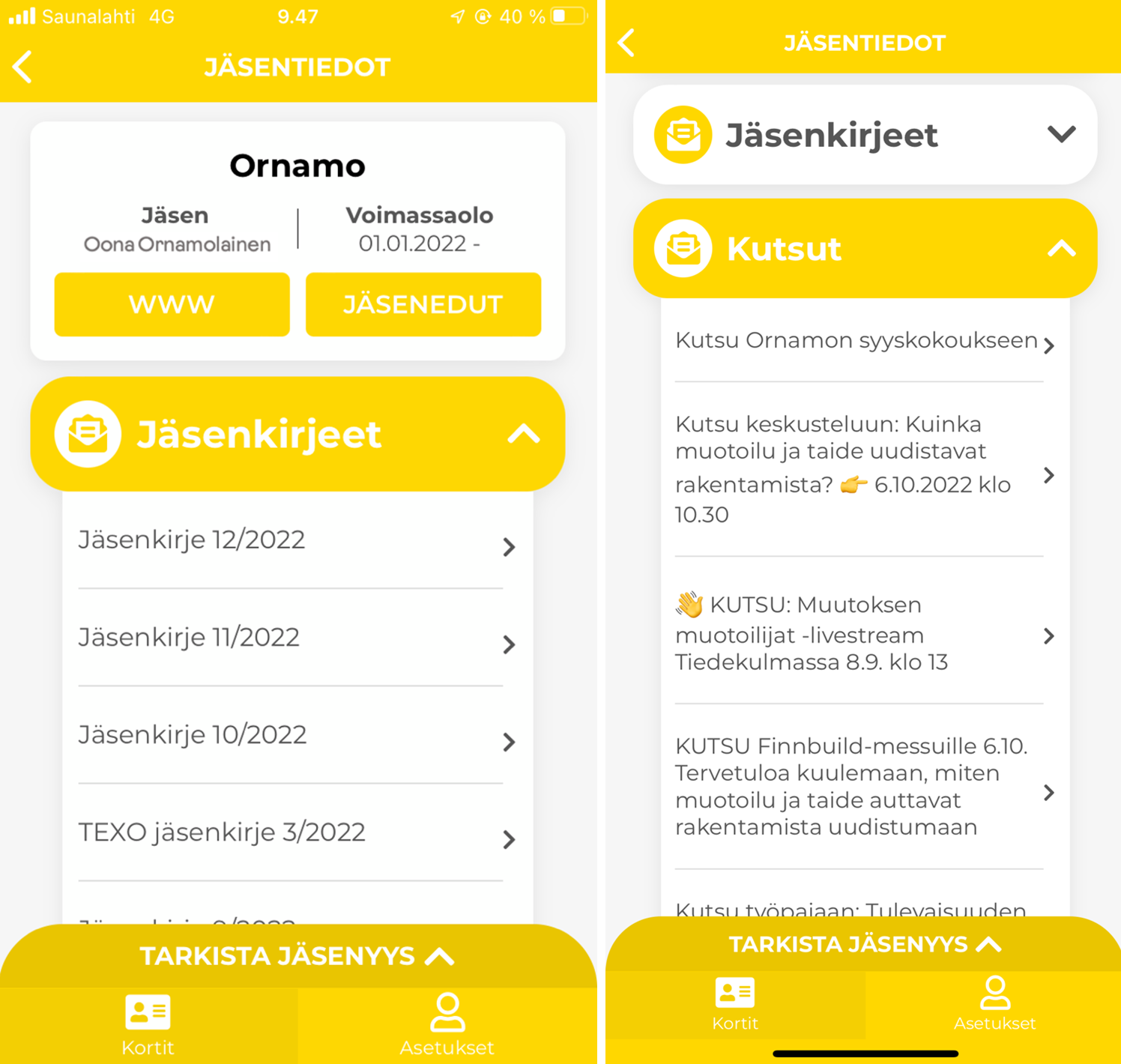
By tapping “Asetukset” you can update your personal information. You can also change the language of the app (the options are English and Finnish). The changes will also be updated to Ornamo’s systems. Please note that you can not change your e-mail address on the app. You can update your new address so that the new address is updated also to the membership register. This can be done from My account/Edit my info.
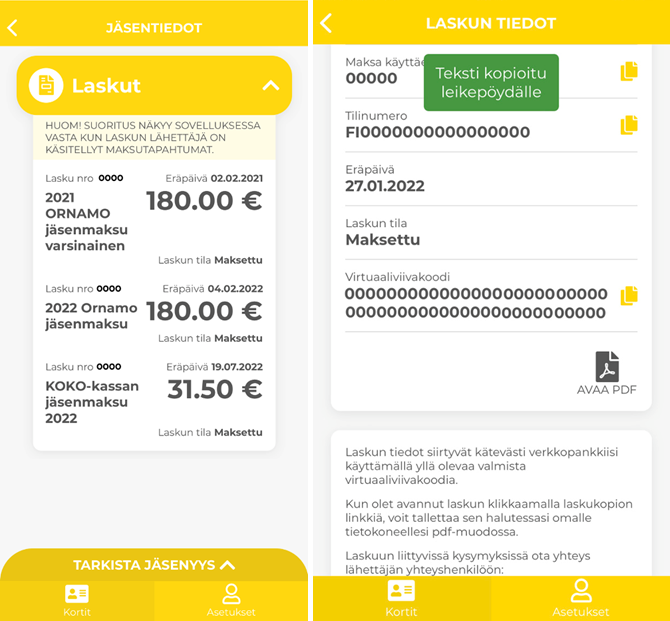
You can update your own contact information, such as address and phone number, from the edit profile section of the application.